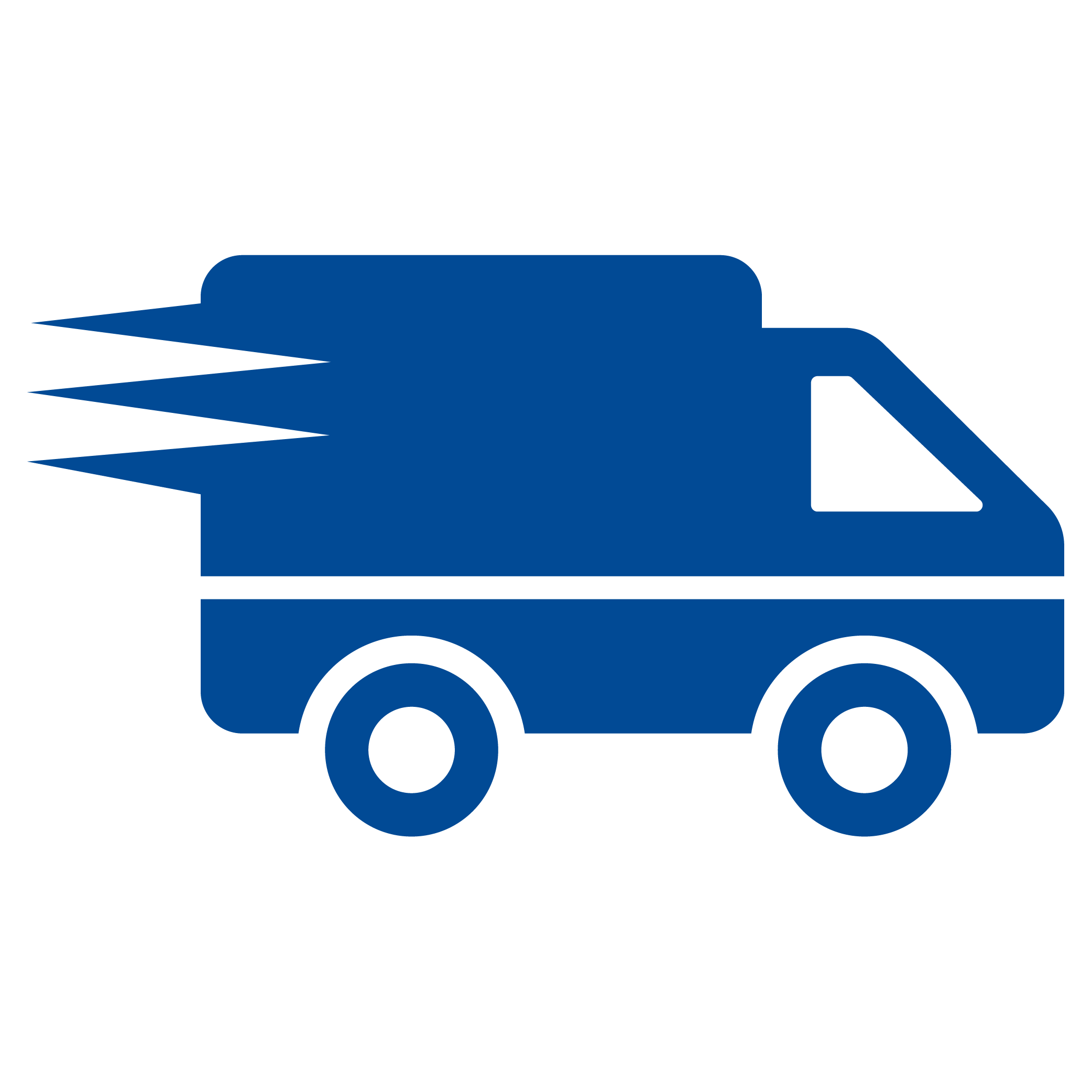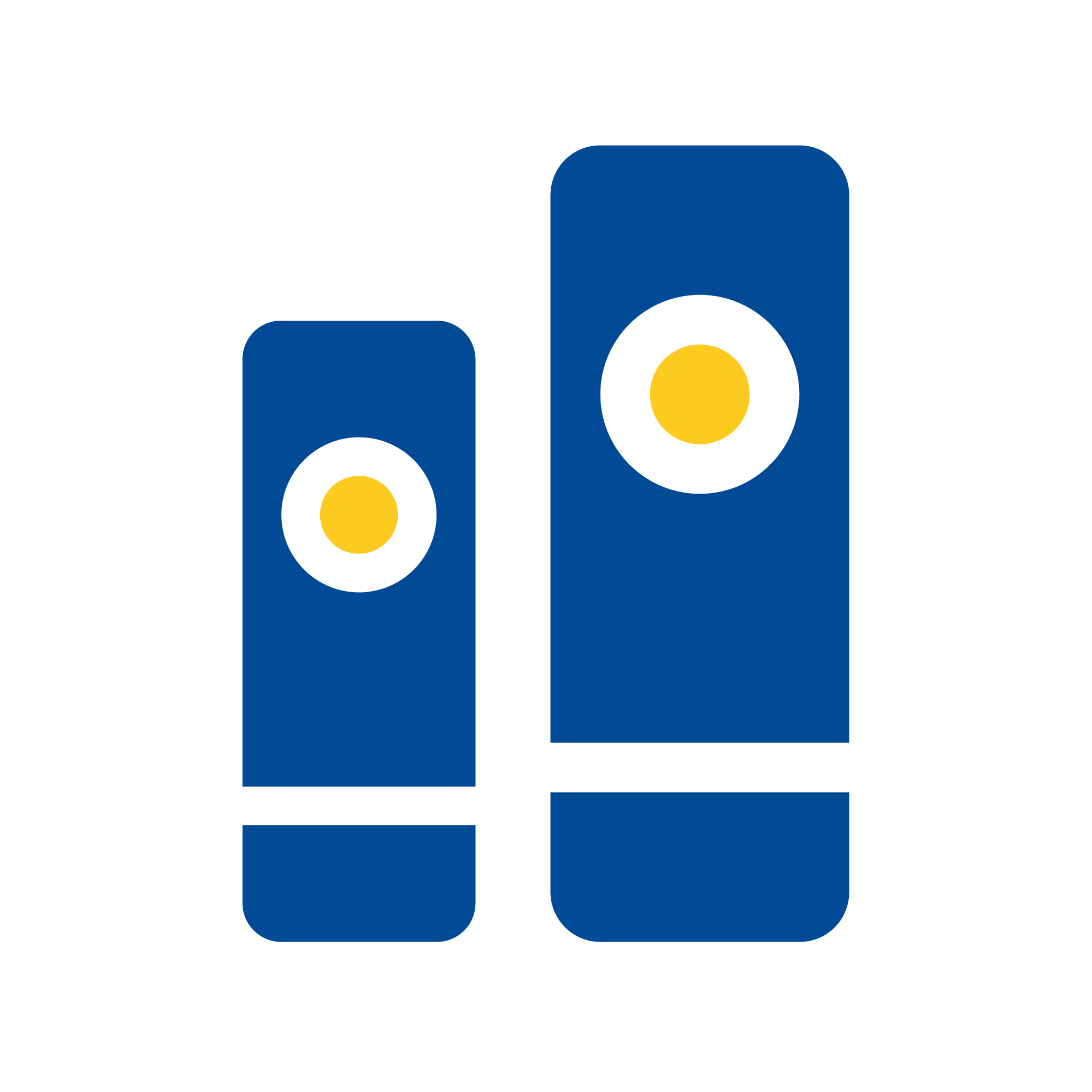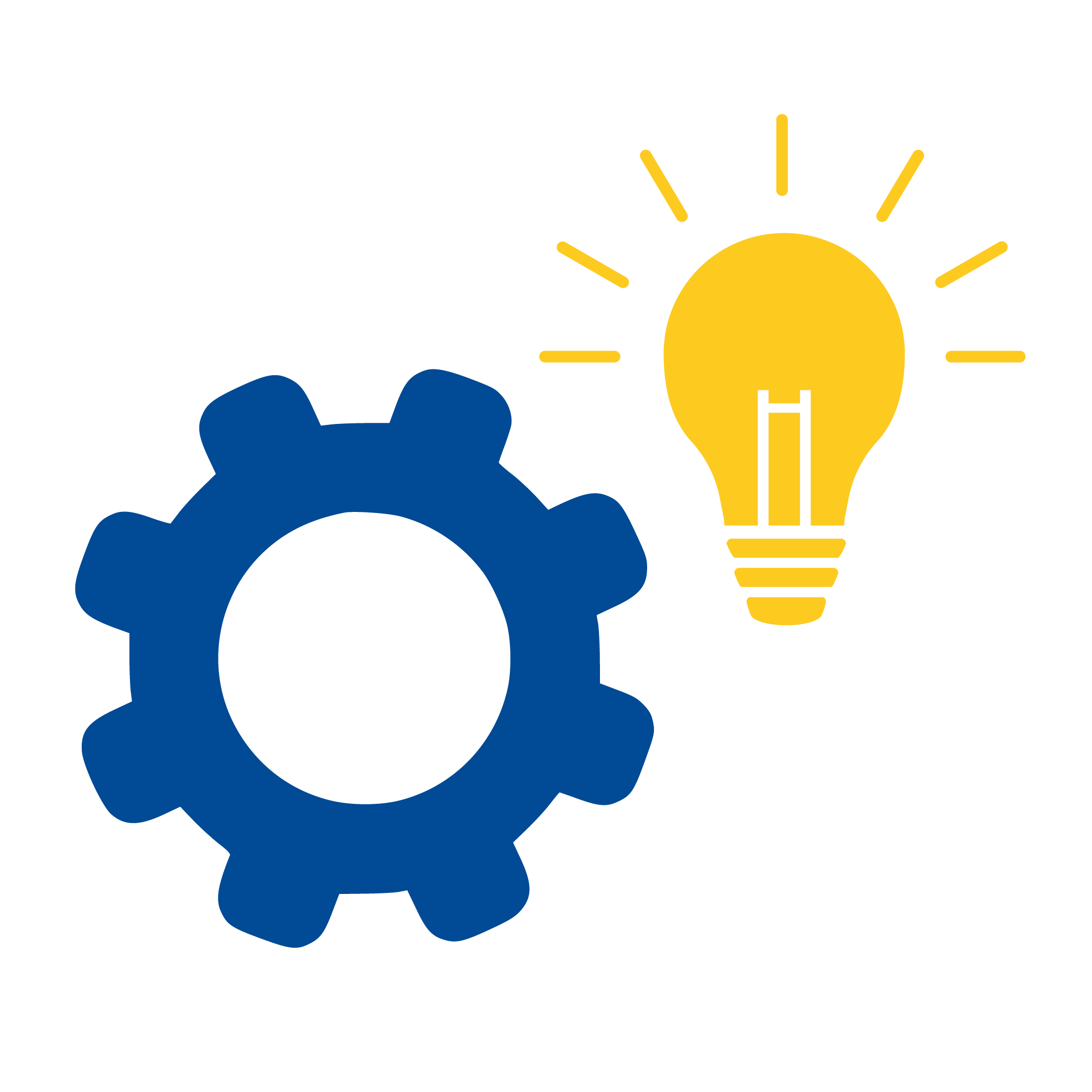Brand new original remote control TRUMA mover GO2 RH2.
It is intended for these models TRUMA: 60030-48200, TRUEMOVE S, TRUMA S , 60030-31600, 60030-48400, SER, SR, TRUMA M2, TRUMA SE. (There may not be listed all compatible models. If you are not sure, just tell us your device model (by online chat, email), we will promptly check, verify if compatible with your device. The verified compatibility is guaranteed by us.)
The remote control is a Genuine Original Remote Control from TRUMA✔
It is a brand new ORIGINAL RF (radio) remote control, so it needs to be paired with the device (all radio remotes need pairing). The pairing method is described in the device’s user manual, or we can send you the manual by email upon request.
EASY START UP: 1. Switch off the remote control with the slide switch. 2. After switching on the control unit (e.g. battery cut-off switch),wait (for about 15 seconds) until the red LED starts flash-ing slowly. 3. Press the reset button on the control unit (LED flashesmore rapidly) until the red LED flashes very rapidly. 4. Turn the control knob all the way to the left and hold it inplace – push the slide control all the way forwards andhold it in place, and at the same time switch on the remotecontrol using the slide switch. Release the control knob and slide control within 10 seconds. 5. When the devices have been successfully tuned, thered LED on the control unit flashes very rapidly and thegreen LED 4 on the remote control remains permanently on.
VOICE CONTROL: NO
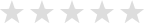

Brand new original remote control TRUMA mover GO2 RH2.
It is intended for these models TRUMA: 60030-48200, TRUEMOVE S, TRUMA S , 60030-31600, 60030-48400, SER, SR, TRUMA M2, TRUMA SE. (There may not be listed all compatible models. If you are not sure, just tell us your device model (by online chat, email), we will promptly check, verify if compatible with your device. The verified compatibility is guaranteed by us.)
The remote control is a Genuine Original Remote Control from TRUMA✔
It is a brand new ORIGINAL RF (radio) remote control, so it needs to be paired with the device (all radio remotes need pairing). The pairing method is described in the device’s user manual, or we can send you the manual by email upon request.
EASY START UP: 1. Switch off the remote control with the slide switch. 2. After switching on the control unit (e.g. battery cut-off switch),wait (for about 15 seconds) until the red LED starts flash-ing slowly. 3. Press the reset button on the control unit (LED flashesmore rapidly) until the red LED flashes very rapidly. 4. Turn the control knob all the way to the left and hold it inplace – push the slide control all the way forwards andhold it in place, and at the same time switch on the remotecontrol using the slide switch. Release the control knob and slide control within 10 seconds. 5. When the devices have been successfully tuned, thered LED on the control unit flashes very rapidly and thegreen LED 4 on the remote control remains permanently on.
VOICE CONTROL: NO
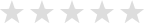

Featured Products
General BAR silver - simple remote control
General ZOOMY Remote control with big buttons for seniors, kids
Share your device's brand and model, and we'll handle the rest. Our experts will handle the request and your tailored recommendations will be on their way via email.