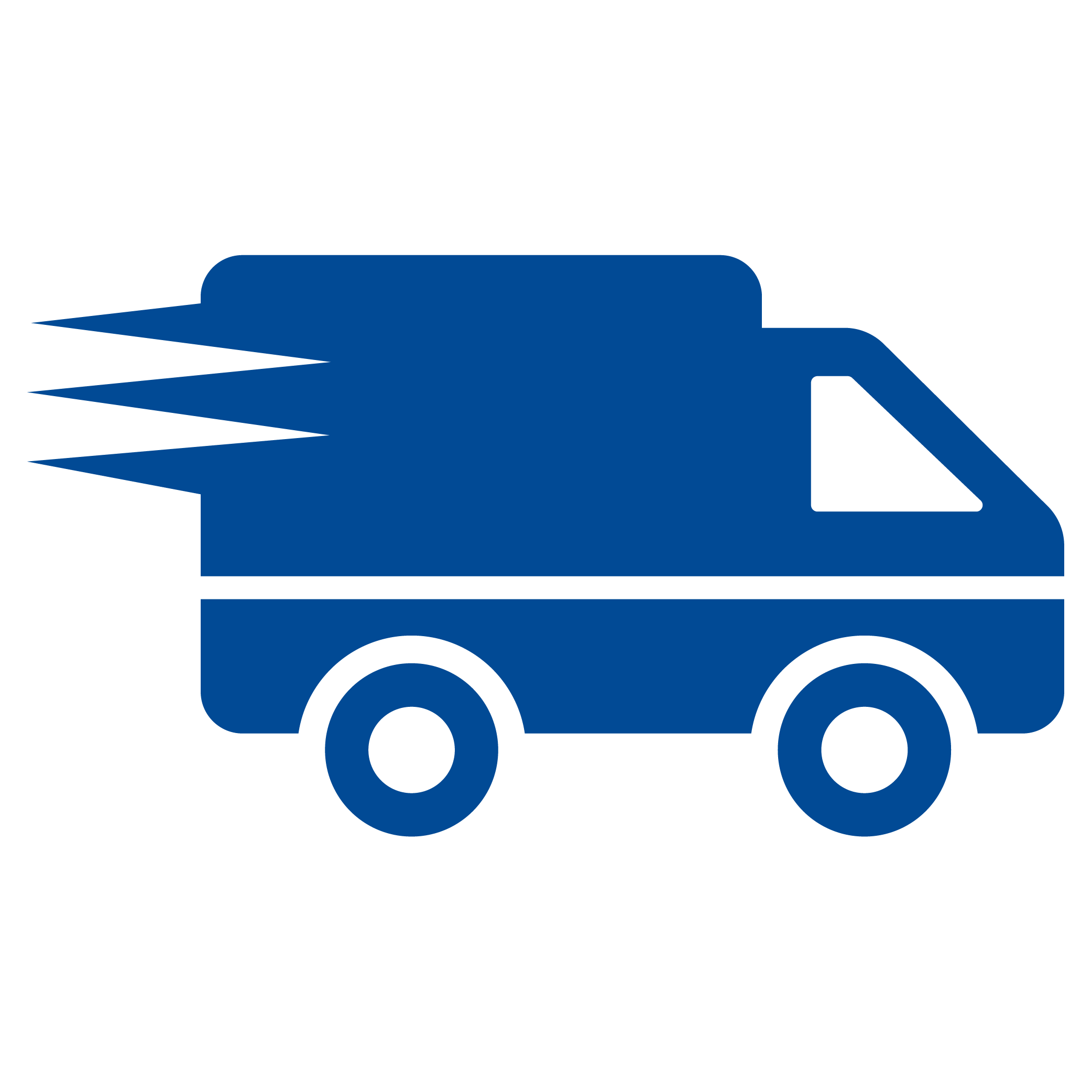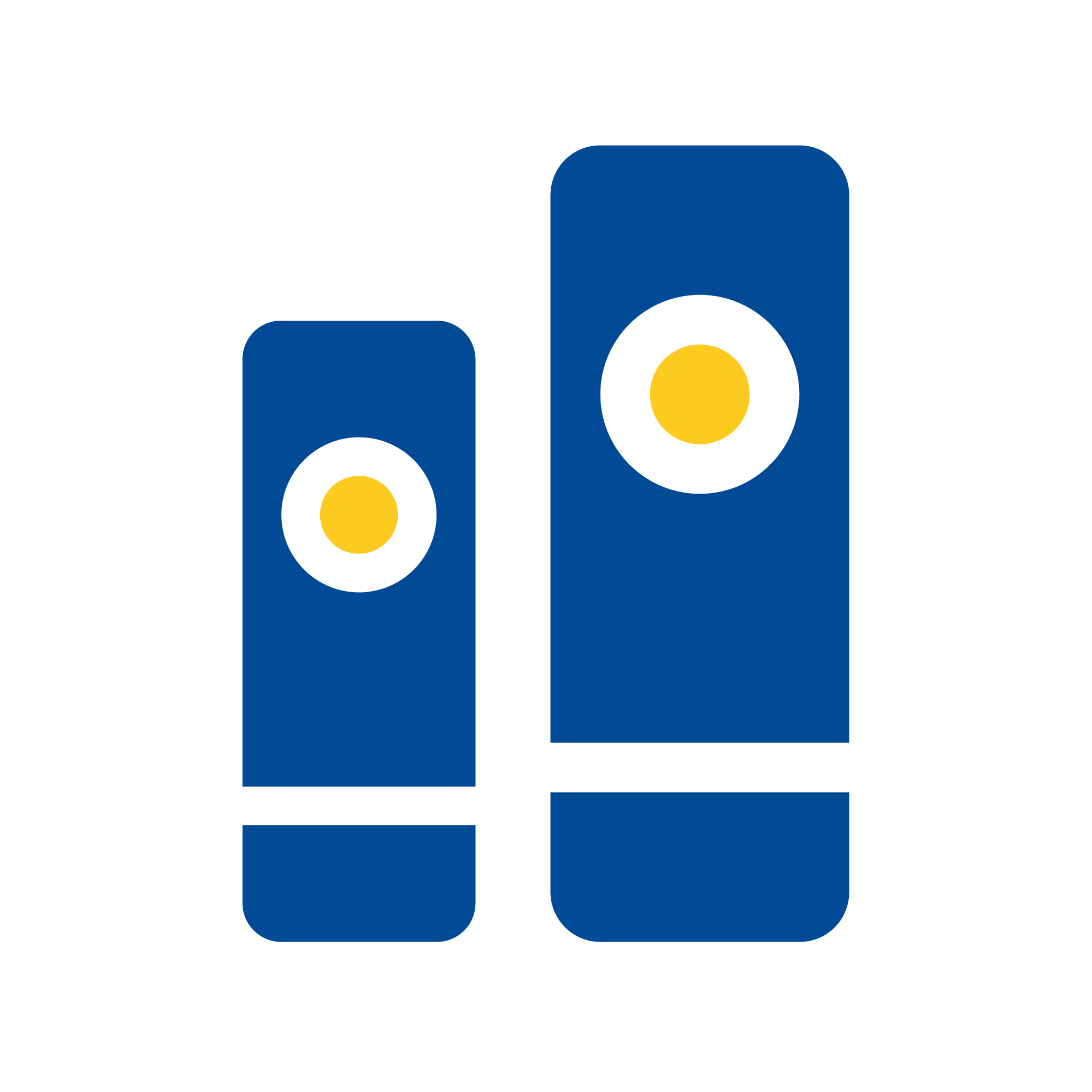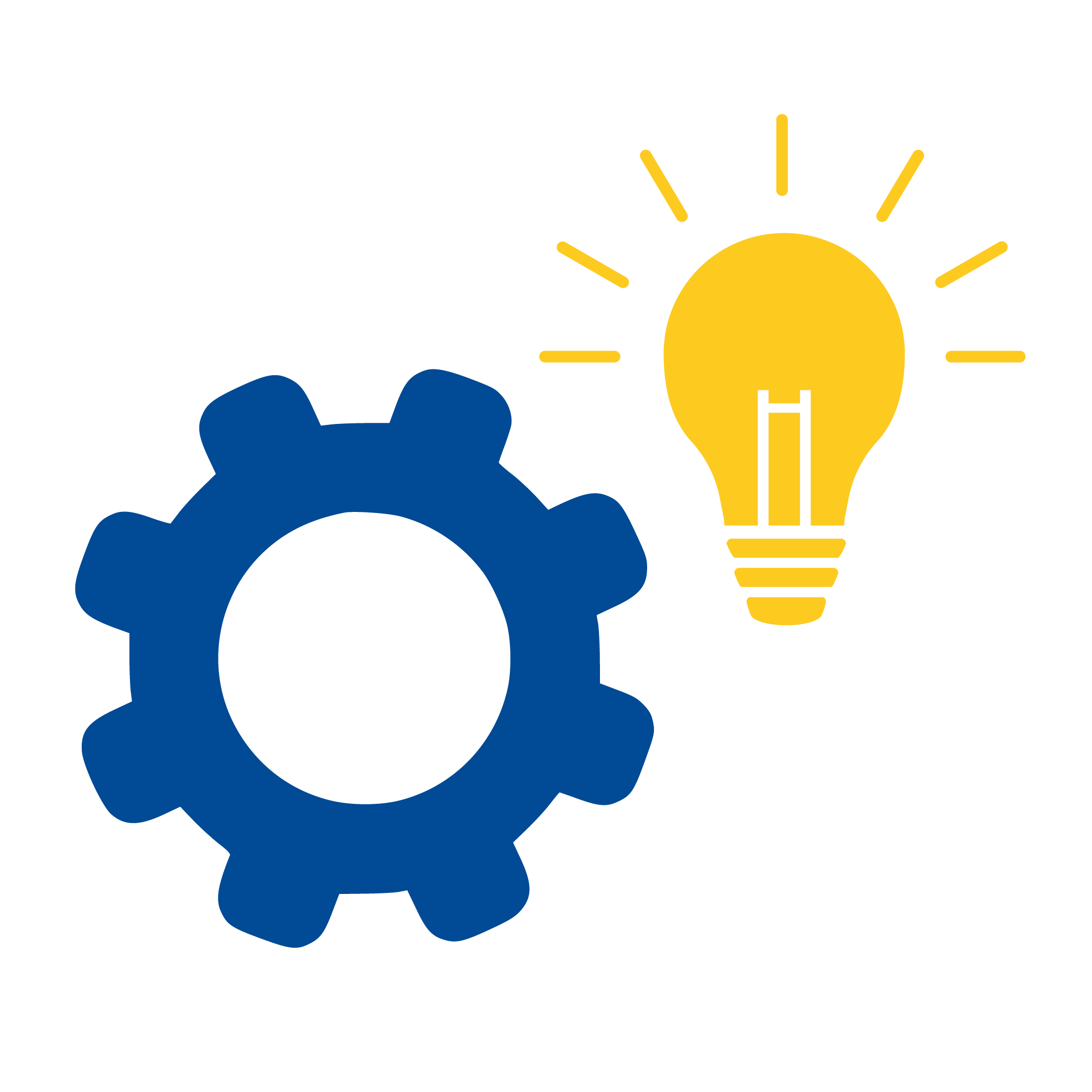Brand new original remote control REICH 227-2235 (2272235).
It is intended for these models REICH: ACTIVE 2.0,, BASIC 1.6, EASYDRIVER 2.3, PRO 1.8, PRO 2.3, 527-0538, 5270538, ACTIVE 1.8 , ACTIVE 2.3, BASIC 1.8, BASIC 2.3, EASYDRIVER 3.1, EASYDRIVER PRO TWIN 2.8, ECONOMY LIGHT, PRO 2.0. (There may not be listed all compatible models. If you are not sure, just tell us your device model (by online chat, email), we will promptly check, verify if compatible with your device. The verified compatibility is guaranteed by us.)
The remote control is a Genuine Original Remote Control from REICH✔
It is a brand new ORIGINAL RF (radio) remote control, so it needs to be paired with the device (all radio remotes need pairing). The pairing method is described in the device’s user manual, or we can send you the manual by email upon request.
EASY START UP: 1. Turn off the controller – make sure the slide switch is in the Off position. 2. Turn on the isolator – the main switch on the unit must be turned on, the green LED on the control unit is lit. 3. Press and hold the Reset button on the control unit, keeping it pressed throughout the synchronization process. 4. Turn on the controller – quickly click the I/O (On/Off) button twice. 5. During synchronization, the red LED on the unit flashes. After completing these pairing steps, the LED turns off. 6. Once the red LED turns off, release the Reset button. Press I/O once on the controller → the controller turns off. Then turn it on again by double-clicking to confirm synchronization.
VOICE CONTROL: NO
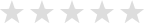

Brand new original remote control REICH 227-2235 (2272235).
It is intended for these models REICH: ACTIVE 2.0,, BASIC 1.6, EASYDRIVER 2.3, PRO 1.8, PRO 2.3, 527-0538, 5270538, ACTIVE 1.8 , ACTIVE 2.3, BASIC 1.8, BASIC 2.3, EASYDRIVER 3.1, EASYDRIVER PRO TWIN 2.8, ECONOMY LIGHT, PRO 2.0. (There may not be listed all compatible models. If you are not sure, just tell us your device model (by online chat, email), we will promptly check, verify if compatible with your device. The verified compatibility is guaranteed by us.)
The remote control is a Genuine Original Remote Control from REICH✔
It is a brand new ORIGINAL RF (radio) remote control, so it needs to be paired with the device (all radio remotes need pairing). The pairing method is described in the device’s user manual, or we can send you the manual by email upon request.
EASY START UP: 1. Turn off the controller – make sure the slide switch is in the Off position. 2. Turn on the isolator – the main switch on the unit must be turned on, the green LED on the control unit is lit. 3. Press and hold the Reset button on the control unit, keeping it pressed throughout the synchronization process. 4. Turn on the controller – quickly click the I/O (On/Off) button twice. 5. During synchronization, the red LED on the unit flashes. After completing these pairing steps, the LED turns off. 6. Once the red LED turns off, release the Reset button. Press I/O once on the controller → the controller turns off. Then turn it on again by double-clicking to confirm synchronization.
VOICE CONTROL: NO
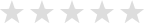

Featured Products
General BAR silver - simple remote control
General ZOOMY Remote control with big buttons for seniors, kids
Share your device's brand and model, and we'll handle the rest. Our experts will handle the request and your tailored recommendations will be on their way via email.