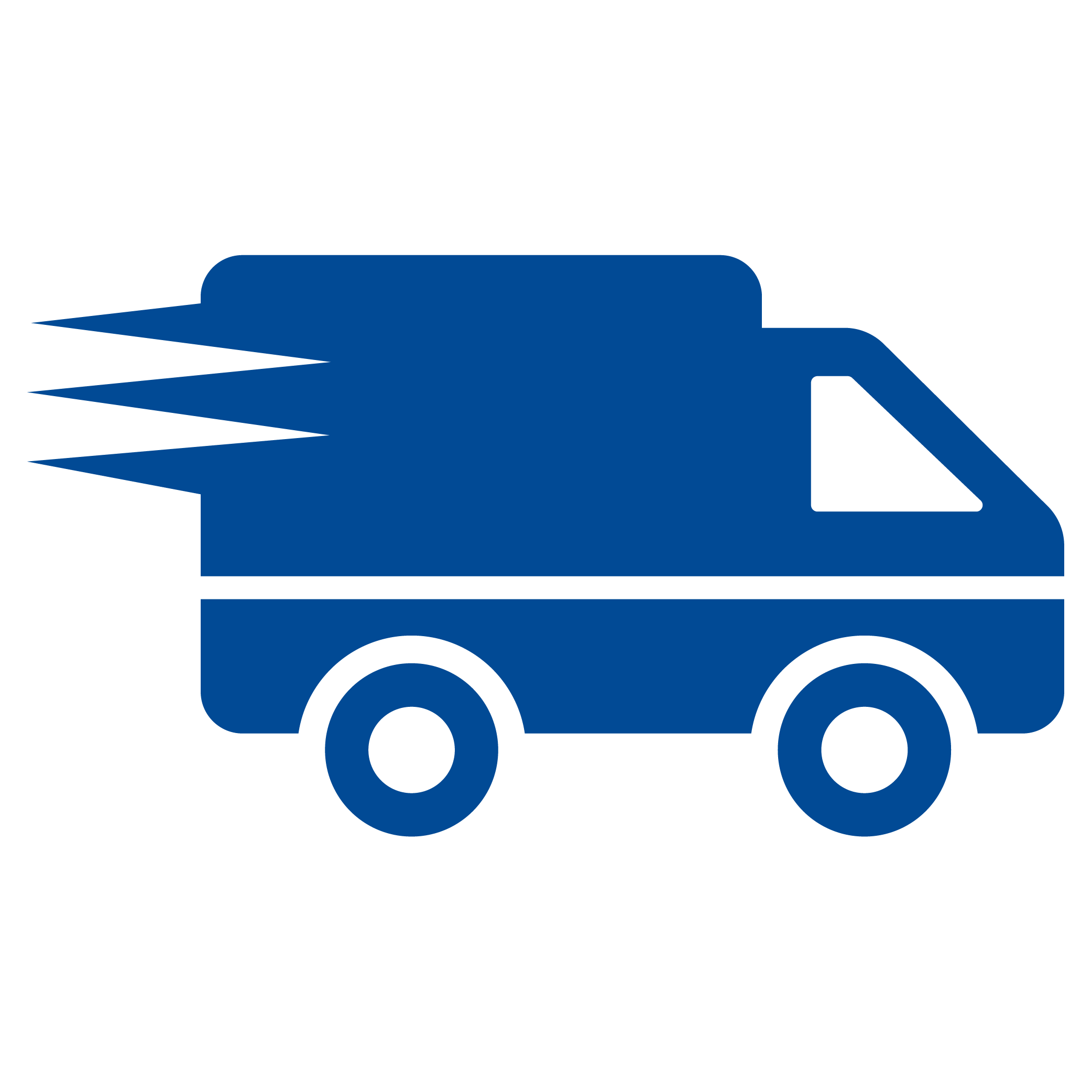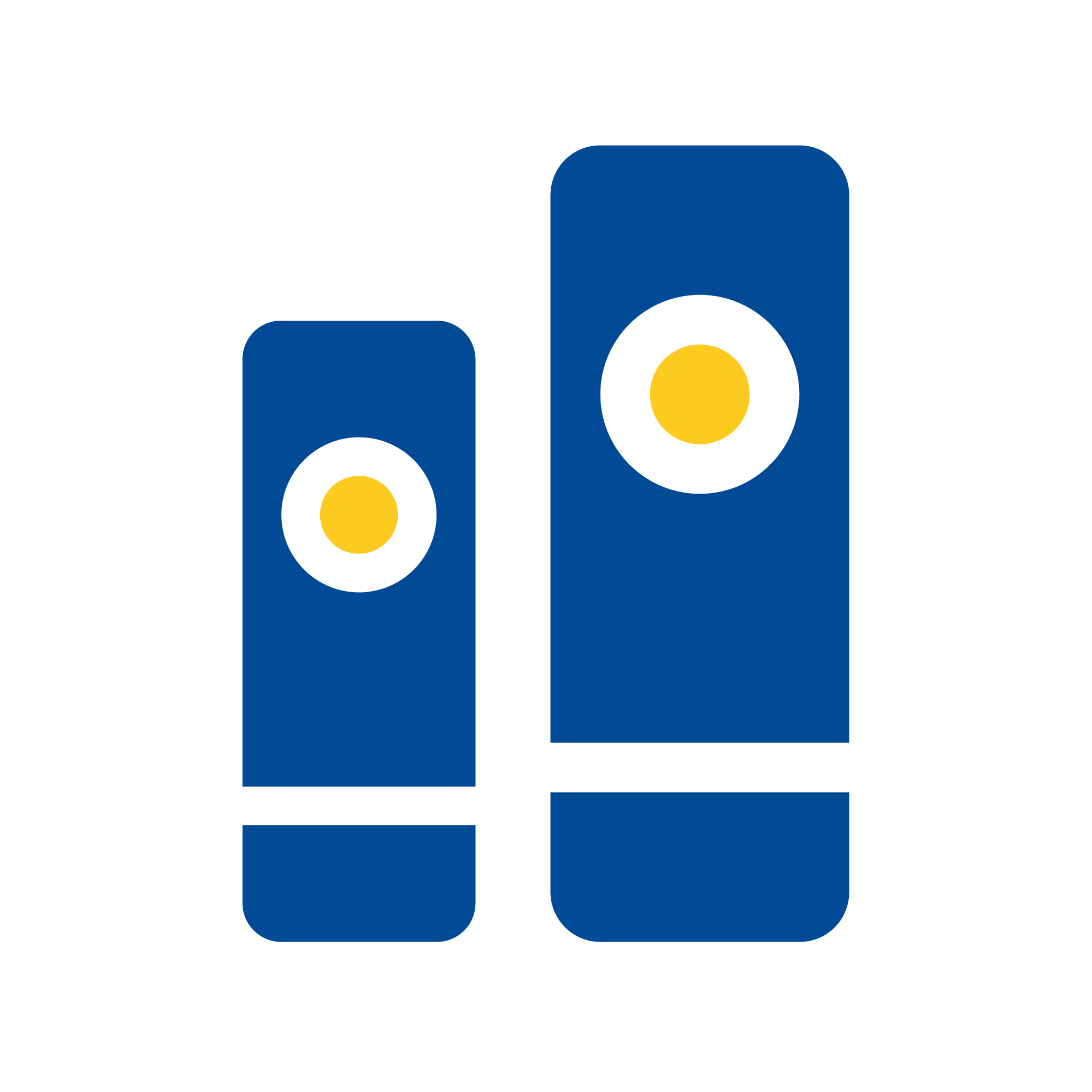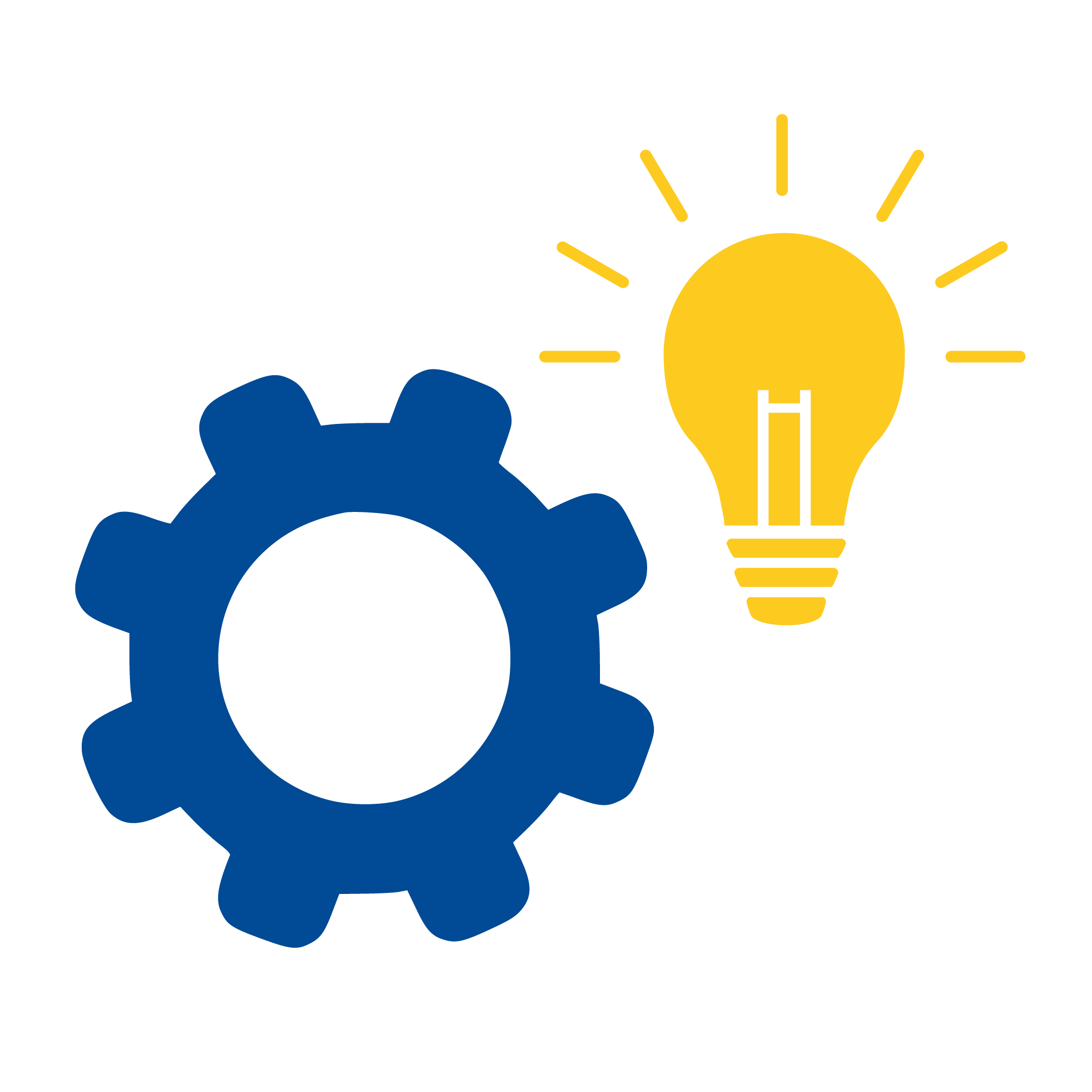Spare remote controller HÖRMANN HSP4 868-BS, BiSecur white (HSP4 868BS, BiSecur white) - 100% replacement for original remote controller.
It is intended for these models HÖRMANN: BISECUR, HORMANN, LINEAMATIC P BISECURE, LINEAMATIC SERIE 3, PROMATIC SERIE 3, PROMATIC SERIE 4, ROTAMATIC PL2, SUPRAMATIC SERIE 3, SUPREMATIC SERIE 4. (There may not be listed all compatible models. If you are not sure, just tell us your device model (by online chat, email), we will promptly check, verify if compatible with your device. The verified compatibility is guaranteed by us.)
- It is a fully-fledged spare remote controller, shown on the left (It is not „universal“).
- The remote controller is guaranteed for 2 years.
You will receive a remote controller ready to use. The only thing you have to do is register the remote controller to control unit of engine/drive.
Process of registering remote controller to main unit:
- Press and keep held the button “PROG“ until the display shows “00”.
- Using the arrows choose the program “11” and confirm by pressing ‘PROG’’ button – ‘’11’’ will start flashing up slowly.
- Press the chosen button on the remote control dedicated to the unit’s memory to remember. The remote control will firstly flash blue. Afterwards it turns off. Finally it will flash alternately blue and red. During the whole process keep the button held on the remote control.
- Once the no. “11” starts flashing quickly on the display release the button on the remote control.
- No. “11” will start flashing slowly again for registering another remote control. After 25 seconds without any further action the unit will automatically turn into operation mode and you can test the remote.
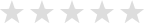

Spare remote controller HÖRMANN HSP4 868-BS, BiSecur white (HSP4 868BS, BiSecur white) - 100% replacement for original remote controller.
It is intended for these models HÖRMANN: BISECUR, HORMANN, LINEAMATIC P BISECURE, LINEAMATIC SERIE 3, PROMATIC SERIE 3, PROMATIC SERIE 4, ROTAMATIC PL2, SUPRAMATIC SERIE 3, SUPREMATIC SERIE 4. (There may not be listed all compatible models. If you are not sure, just tell us your device model (by online chat, email), we will promptly check, verify if compatible with your device. The verified compatibility is guaranteed by us.)
- It is a fully-fledged spare remote controller, shown on the left (It is not „universal“).
- The remote controller is guaranteed for 2 years.
You will receive a remote controller ready to use. The only thing you have to do is register the remote controller to control unit of engine/drive.
Process of registering remote controller to main unit:
- Press and keep held the button “PROG“ until the display shows “00”.
- Using the arrows choose the program “11” and confirm by pressing ‘PROG’’ button – ‘’11’’ will start flashing up slowly.
- Press the chosen button on the remote control dedicated to the unit’s memory to remember. The remote control will firstly flash blue. Afterwards it turns off. Finally it will flash alternately blue and red. During the whole process keep the button held on the remote control.
- Once the no. “11” starts flashing quickly on the display release the button on the remote control.
- No. “11” will start flashing slowly again for registering another remote control. After 25 seconds without any further action the unit will automatically turn into operation mode and you can test the remote.
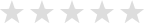

Featured Products
General BAR silver - simple remote control
General ZOOMY Remote control with big buttons for seniors, kids
Share your device's brand and model, and we'll handle the rest. Our experts will handle the request and your tailored recommendations will be on their way via email.