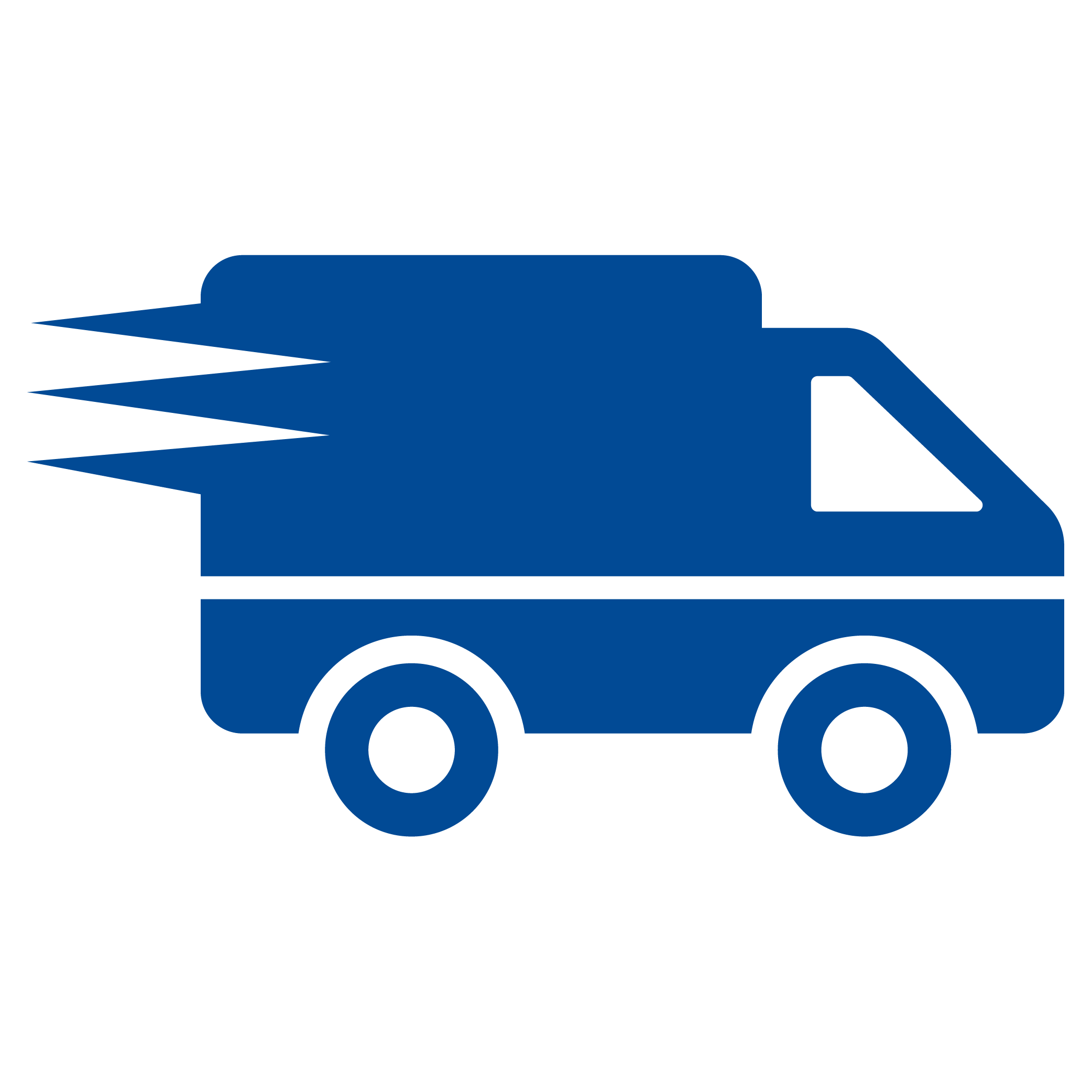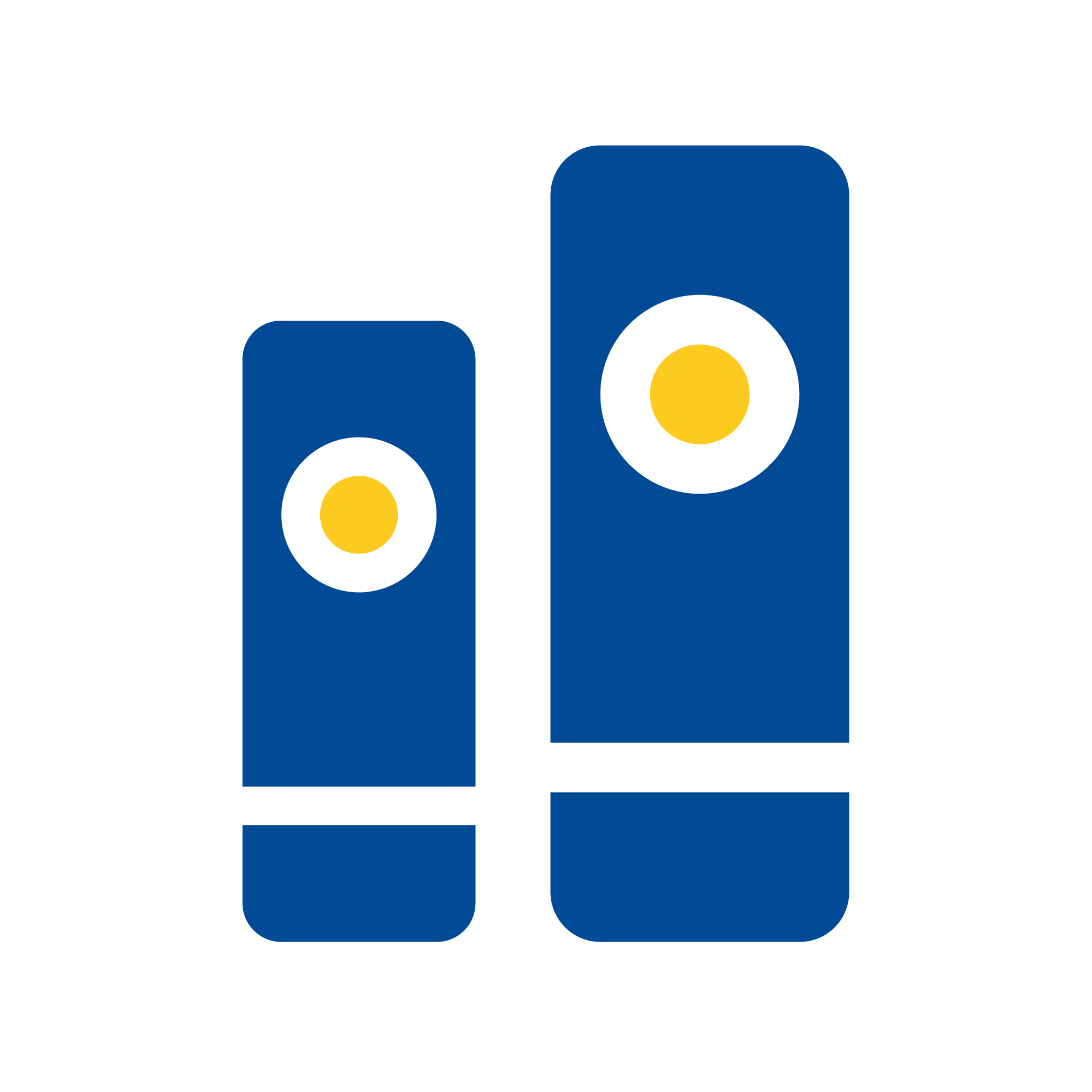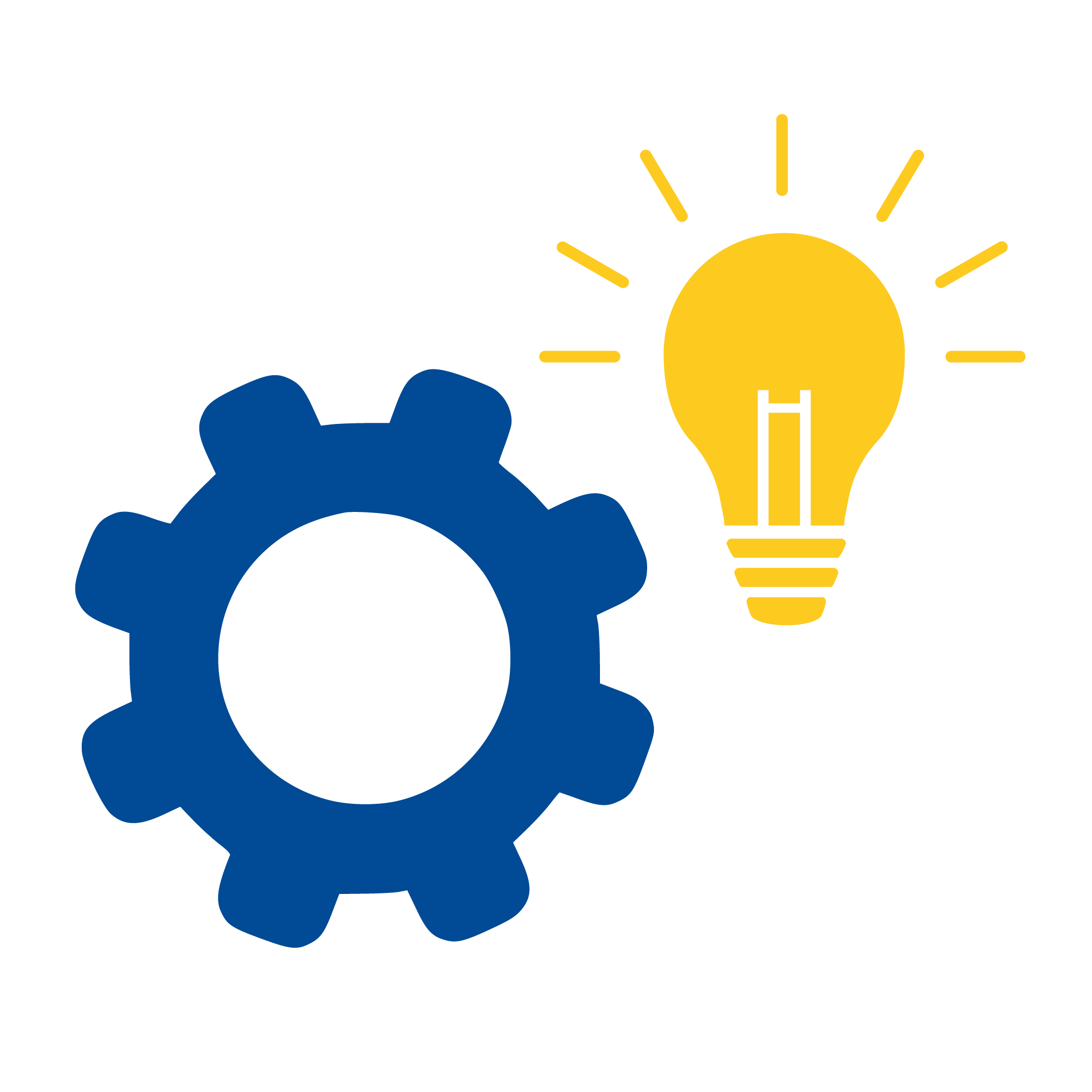Spare remote controller BENINCA IRI.TX4AK - 100% replacement for original remote controller.
It is intended for these models BENINCA: BILL4024M, BULL.5M, BULL424ESA, BULL5M, BULL624TURBO, HEADY, JIM4, JM.3, KBIL40M.P, KBOB21M, KBULL8M.P, KMS.5P, KPONY.P, MB24/MBE24, ONE.2WB. (There may not be listed all compatible models. If you are not sure, just tell us your device model (by online chat, email), we will promptly check, verify if compatible with your device. The verified compatibility is guaranteed by us.)
- It is a fully-fledged spare remote controller, shown on the left (It is not „universal“).
- The remote controller is guaranteed for 2 years.
You will receive a remote controller ready to use. The only thing you have to do is register the remote controller to control unit of engine/drive.
REMOTE CONTROL FOR OLD AND NEW CODING (old and new drives).
4-channel remote control, 433.92 MHz, with Advanced Rolling Code (ARC 128 bit) and Rolling Code (HCS 64 bit).
Refined and elegant design made from high-quality materials and a refined finish. The front plastic is scratch-resistant and features a double coating with a metal perimeter frame with a keyring attachment option.
ARC coding guarantees maximum security due to the length of the transmitted code (128 bit) and the high number of possible combinations. The remote is factory set to ARC coding, but it can also be used to change the coding to Rolling Code or a mixed coding (ARC and Rolling Code).
To change the coding type:
- Press and hold buttons X and ✓ simultaneously.
- After about 3 seconds, the LED will start blinking; the number of blinks indicates the currently set code:
- 3 blinks + pause 1 s = ARC mode
- 4 blinks + pause 1 s = ARC + HCS mode*
- 2 blinks + pause 1 s = HCS mode
- If the buttons are held down further (about 20 s), the LED will stay on continuously for 3 s. Releasing the buttons during these 3 s will switch the transmitter to the next mode (3 >> 4 >> 2 >> 3 >> 4 >> ...).
If buttons X and ✓ are released when the LED is not continuously lit, the configuration will not change.
*In this mode, the buttons on the left (▲ and X) are coded ARC and the buttons on the right (✓ and ▼) HCS.
Process of registering remote controller to main unit:
Procedure for logging into the control unit with DISPLAY:
Next to the display, there are 3 buttons/micro-switches + / OK / -
- Press the OK button briefly (max. 2 seconds), the display will light up and show various messages
- Using the + or - buttons, select the command on the display RADIO / rAdi / rAd (one of these three versions will be displayed)
- Confirm the program by briefly pressing the OK button
- The display will show the message PP, again confirm the function by briefly pressing OK
- Now the display will guide you - PUSh = press and hold the button you want to register into the memory of the control unit
- When OK appears on the display, the remote control has been successfully registered *
- Repeat the steps from step 7 until the display turns off
Procedure for registering a remote control into the control unit without a DISPLAY:
- Remove the cover of the unit.
- On the circuit board, locate the programming button (PGM). Press this button for >2 seconds - the LED will light up and remain on.
- Within 10 seconds, briefly press the button on the registered remote control for >3 seconds.
- The unit will blink as confirmation of receiving the remote control into memory.
- Wait about 30 seconds and test the remote control.
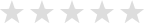

Spare remote controller BENINCA IRI.TX4AK - 100% replacement for original remote controller.
It is intended for these models BENINCA: BILL4024M, BULL.5M, BULL424ESA, BULL5M, BULL624TURBO, HEADY, JIM4, JM.3, KBIL40M.P, KBOB21M, KBULL8M.P, KMS.5P, KPONY.P, MB24/MBE24, ONE.2WB. (There may not be listed all compatible models. If you are not sure, just tell us your device model (by online chat, email), we will promptly check, verify if compatible with your device. The verified compatibility is guaranteed by us.)
- It is a fully-fledged spare remote controller, shown on the left (It is not „universal“).
- The remote controller is guaranteed for 2 years.
You will receive a remote controller ready to use. The only thing you have to do is register the remote controller to control unit of engine/drive.
REMOTE CONTROL FOR OLD AND NEW CODING (old and new drives).
4-channel remote control, 433.92 MHz, with Advanced Rolling Code (ARC 128 bit) and Rolling Code (HCS 64 bit).
Refined and elegant design made from high-quality materials and a refined finish. The front plastic is scratch-resistant and features a double coating with a metal perimeter frame with a keyring attachment option.
ARC coding guarantees maximum security due to the length of the transmitted code (128 bit) and the high number of possible combinations. The remote is factory set to ARC coding, but it can also be used to change the coding to Rolling Code or a mixed coding (ARC and Rolling Code).
To change the coding type:
- Press and hold buttons X and ✓ simultaneously.
- After about 3 seconds, the LED will start blinking; the number of blinks indicates the currently set code:
- 3 blinks + pause 1 s = ARC mode
- 4 blinks + pause 1 s = ARC + HCS mode*
- 2 blinks + pause 1 s = HCS mode
- If the buttons are held down further (about 20 s), the LED will stay on continuously for 3 s. Releasing the buttons during these 3 s will switch the transmitter to the next mode (3 >> 4 >> 2 >> 3 >> 4 >> ...).
If buttons X and ✓ are released when the LED is not continuously lit, the configuration will not change.
*In this mode, the buttons on the left (▲ and X) are coded ARC and the buttons on the right (✓ and ▼) HCS.
Process of registering remote controller to main unit:
Procedure for logging into the control unit with DISPLAY:
Next to the display, there are 3 buttons/micro-switches + / OK / -
- Press the OK button briefly (max. 2 seconds), the display will light up and show various messages
- Using the + or - buttons, select the command on the display RADIO / rAdi / rAd (one of these three versions will be displayed)
- Confirm the program by briefly pressing the OK button
- The display will show the message PP, again confirm the function by briefly pressing OK
- Now the display will guide you - PUSh = press and hold the button you want to register into the memory of the control unit
- When OK appears on the display, the remote control has been successfully registered *
- Repeat the steps from step 7 until the display turns off
Procedure for registering a remote control into the control unit without a DISPLAY:
- Remove the cover of the unit.
- On the circuit board, locate the programming button (PGM). Press this button for >2 seconds - the LED will light up and remain on.
- Within 10 seconds, briefly press the button on the registered remote control for >3 seconds.
- The unit will blink as confirmation of receiving the remote control into memory.
- Wait about 30 seconds and test the remote control.
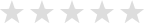

Featured Products
General BAR silver - simple remote control
General ZOOMY Remote control with big buttons for seniors, kids
Share your device's brand and model, and we'll handle the rest. Our experts will handle the request and your tailored recommendations will be on their way via email.