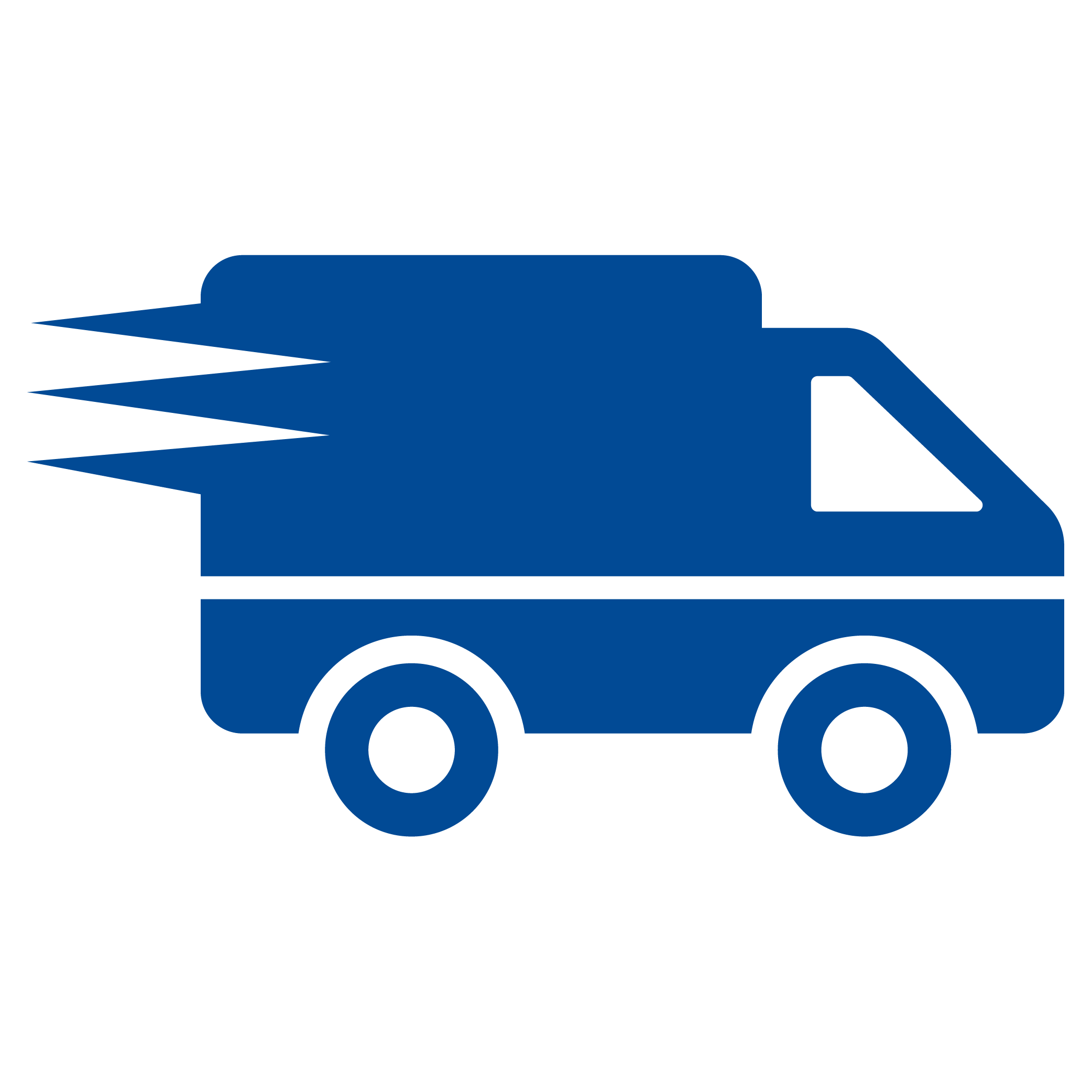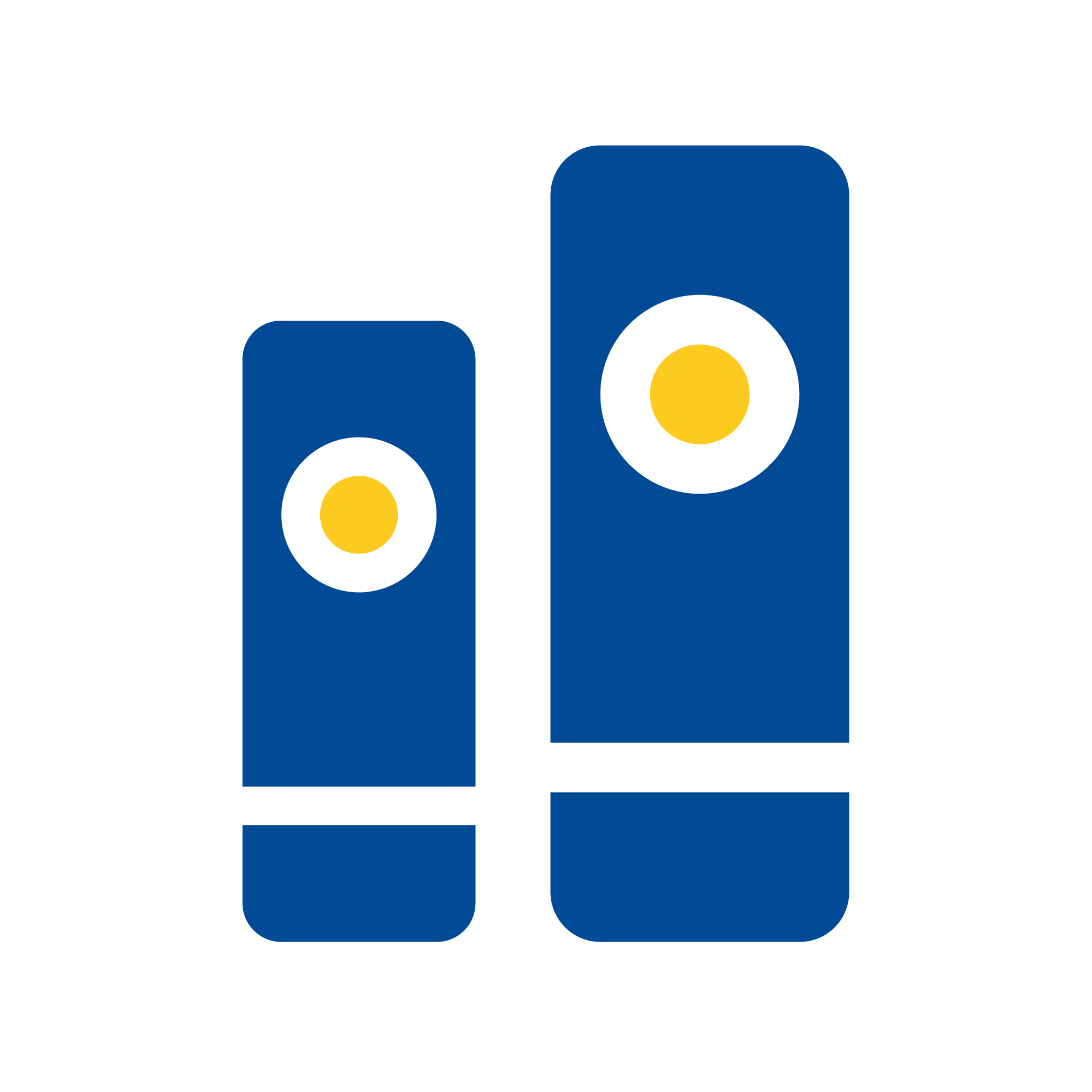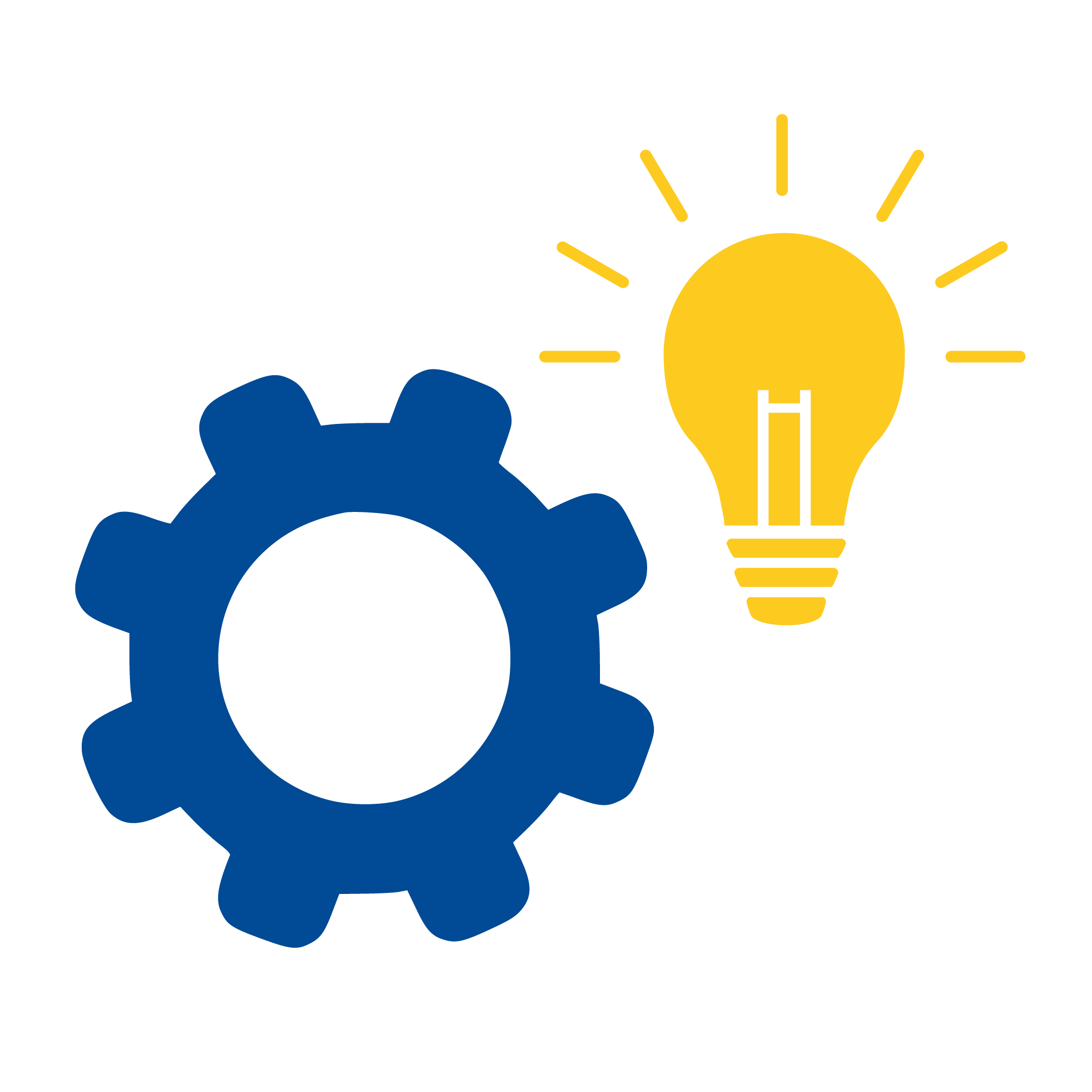Spare remote controller HÖRMANN HSE2-868-BS, BiSecur black (HSE2868BS, BiSecur black) - 100% replacement for original remote controller.
It is fully compatible with the following HÖRMANN models: DTH 700, LINEAMATIC P, PROMATIC, PROMATIC AKKU, ROLLMATIC, ROTAMATIC AKKU, ROTAMATIC P, ROTAMATIC PL, STA 180, STA 90 , SUPRAMATIC E, SUPRAMATIC P (There may not be listed all compatible models. If you are not sure, just tell us your device model (by online chat, email), we will promptly check, verify if compatible with your device. The verified compatibility is guaranteed by us.)
- It is a fully-fledged spare remote controller, shown on the left (It is not „universal“).
- The remote controller is guaranteed for 2 years.
You will receive a remote controller ready to use. The only thing you have to do is register the remote controller to control unit of engine/drive.
The supplied remote control features dual coding 868.3 MHz BiSecure (BS) 128 bit and is backward compatible with older HÖRMANN 868.3 MHz remotes (blue buttons). It is also possible to use both signals simultaneously.
Process of registering remote controller to main unit:
Procedure for logging in/activating the remote control to the drive unit with display:
- Press and hold the "P"/"PROG" button until "00" lights up on the display.
- Using the "T_AUF" button, select program "11." and confirm with the "P"/"PROG" button - "11." will flash slowly.
- On the remote control, press the pre-selected button to save it to the memory of the unit. The remote will light up blue at first, then turn off. After a short pause, it will start flashing alternately red and blue. During this time, keep holding the button on the remote control.
- When the digit "11." flashes quickly on the display, release the button on the remote control.
- The digit "11." will start flashing slowly again for the registration of another remote control. After 25 seconds without action, the unit will automatically switch to operational mode, and you can test the remote control.
Procedure for logging in/activating the remote control to the drive unit without a display:
- Briefly press the button marked with the letter P on the HÖRMANN drive, and the indicator LED on the HÖRMANN drive will start flashing slowly.
- During the slow flashing of the indicator LED on the HÖRMANN drive, press the button on the new remote control that you want to register into the drive's memory and hold it!
- You must hold the button on the remote control until it starts flashing alternately red and blue. The indicator LED on the HÖRMANN drive will react and flash faster - the remote control is registered.
- Test the newly registered remote control.






Spare remote controller HÖRMANN HSE2-868-BS, BiSecur black (HSE2868BS, BiSecur black) - 100% replacement for original remote controller.
It is fully compatible with the following HÖRMANN models: DTH 700, LINEAMATIC P, PROMATIC, PROMATIC AKKU, ROLLMATIC, ROTAMATIC AKKU, ROTAMATIC P, ROTAMATIC PL, STA 180, STA 90 , SUPRAMATIC E, SUPRAMATIC P (There may not be listed all compatible models. If you are not sure, just tell us your device model (by online chat, email), we will promptly check, verify if compatible with your device. The verified compatibility is guaranteed by us.)
- It is a fully-fledged spare remote controller, shown on the left (It is not „universal“).
- The remote controller is guaranteed for 2 years.
You will receive a remote controller ready to use. The only thing you have to do is register the remote controller to control unit of engine/drive.
The supplied remote control features dual coding 868.3 MHz BiSecure (BS) 128 bit and is backward compatible with older HÖRMANN 868.3 MHz remotes (blue buttons). It is also possible to use both signals simultaneously.
Process of registering remote controller to main unit:
Procedure for logging in/activating the remote control to the drive unit with display:
- Press and hold the "P"/"PROG" button until "00" lights up on the display.
- Using the "T_AUF" button, select program "11." and confirm with the "P"/"PROG" button - "11." will flash slowly.
- On the remote control, press the pre-selected button to save it to the memory of the unit. The remote will light up blue at first, then turn off. After a short pause, it will start flashing alternately red and blue. During this time, keep holding the button on the remote control.
- When the digit "11." flashes quickly on the display, release the button on the remote control.
- The digit "11." will start flashing slowly again for the registration of another remote control. After 25 seconds without action, the unit will automatically switch to operational mode, and you can test the remote control.
Procedure for logging in/activating the remote control to the drive unit without a display:
- Briefly press the button marked with the letter P on the HÖRMANN drive, and the indicator LED on the HÖRMANN drive will start flashing slowly.
- During the slow flashing of the indicator LED on the HÖRMANN drive, press the button on the new remote control that you want to register into the drive's memory and hold it!
- You must hold the button on the remote control until it starts flashing alternately red and blue. The indicator LED on the HÖRMANN drive will react and flash faster - the remote control is registered.
- Test the newly registered remote control.




Featured Products
General BAR silver - simple remote control
General ZOOMY Remote control with big buttons for seniors, kids
Share your device's brand and model, and we'll handle the rest. Our experts will handle the request and your tailored recommendations will be on their way via email.